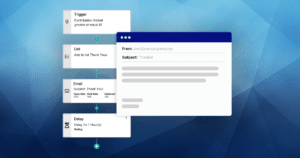Campaign Deputy is celebrating it’s four-year anniversary today when we publicly launched back in July of 2017. Campaign Deputy launched with the help of some takeout food, a kitchen table and a 2-liter that was not diet (oops). Since then, we have helped campaigns from a School board seat, Council, Mayor, County Treasurer, State Representative, House of Representatives and Governor.
New Look
We switched to a new look and a new domain (us.campaigndeputy.app) with a select group of users and now have everyone migrated over to the new site! Campaign Deputy was updated to be more mobile friendly, a new more standard look, and faster. Our goal is to improve every year and the software gets a boost from our vendors doing the same. The switch to .app starts every connection over HTTPS and uses DNSSEC for added security features.
New Pricing
Don’t worry, we are lowering pricing. Our State, Congressional, State-Wide and Senate pricing now start their additional email pricing at $1.00/thousand. Volume Pricing starts at 250,000 additional emails. We are also creating a new High-Email plan for Congressional, State-Wide and Senate to include more emails a month as part of the base plan.
Updated Message Center
We updated our Message Center to send out emails faster, and to load statistics faster. Our delivered/open/click moved to a serverless model to calculate for each email campaign as we outgrew trying to calculate those on the fly. The Message Center now loads faster, and we send out emails 200% faster than we did this time last year. We added a Raised column that integrates with ActBlue and A/B Testing for an email campaign. Email Campaigns have the choice to use Templates and create a sender directly in the Campaign Editor. We improved our Merge Tags with Liquid templates with 4 custom preview profiles and a detailed error message when there is an issue with the Liquid syntax. No more hunting for that extra {{ in your email. New merge fields and advance syntax is available in our support portal or from your Account Manager.
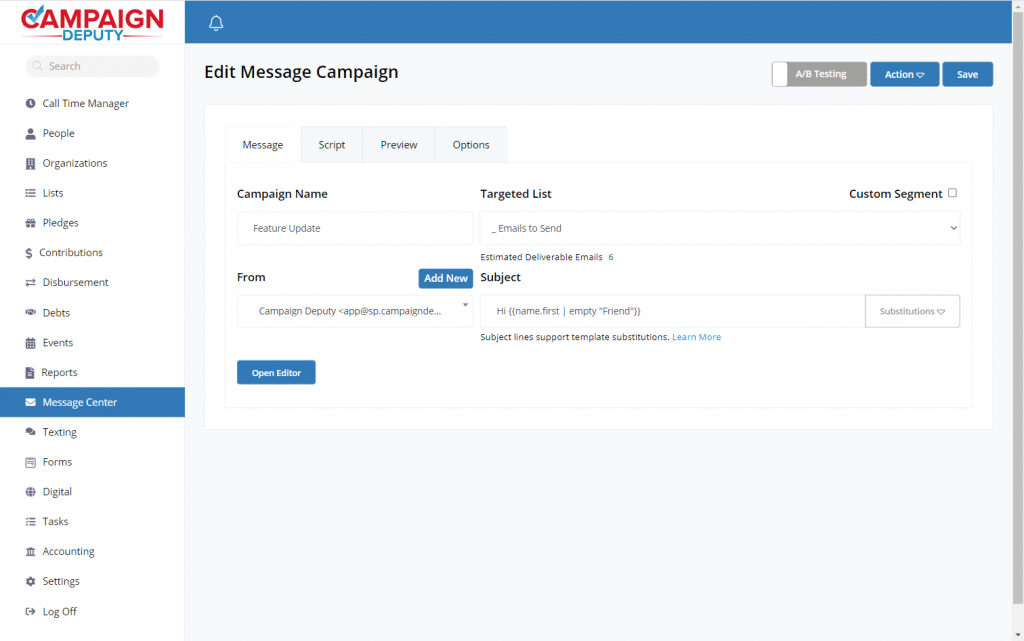
Updated Forms
Forms received an upgrade with our new Landing Page and Zapier (more below) forms. Landing Page forms allow you the ability to create a custom page using our drag-and-drop editor to build a very stylist page for both the page and thank you page. They also support redirect options and a custom setting for the iOS 14 conversion tracking. A deeper integration with our Message Center allows you to track a donation from Email->Form->Redirect to ActBlue automatically.
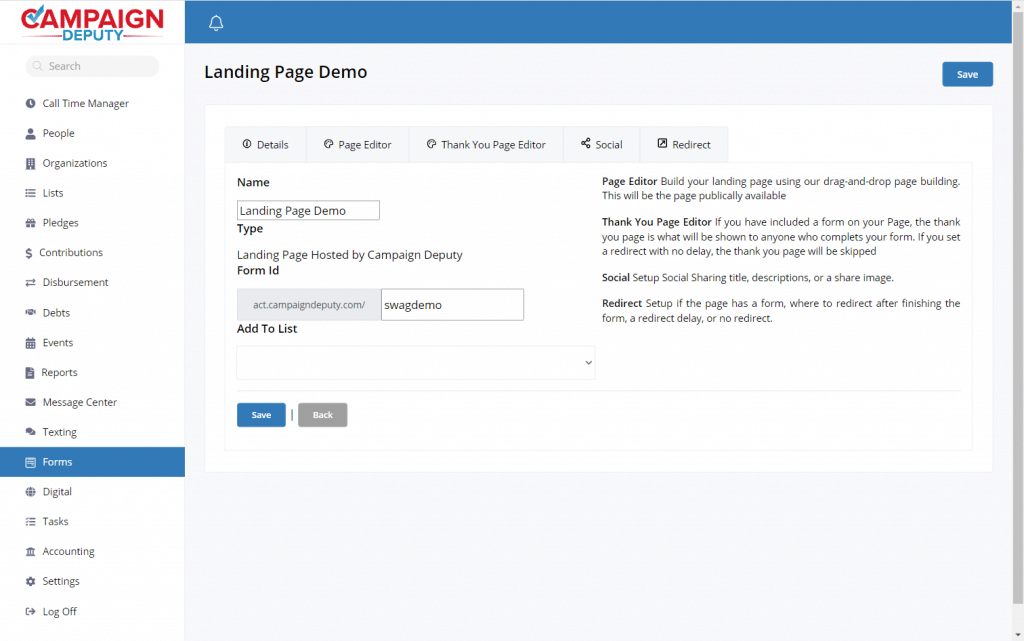
Custom Domains
Need a custom domain for your brand or for iOS 14 updates? We now, officially, offer custom domains for the act.campaigndeputy.com hosted site. Once enabled, Campaign Deputy switches the links internally to your domain. The same attribution tracking follows for our domain and yours for dollars raised.
Source Codes
Campaign Deputy now tracks two types of Source Codes, one at the Contribution level and one at the Person level. For ActBlue, source codes are translated from the refCode parameter and assigned to the Contribution. If the donor does not already have an Origin Source Code, Campaign Deputy will assign it for their first Contribution. Already have donors you want setup with a Source Code before they donate? Our Import process allows you to assign a source code as part of the import process. When you send an email from our Message Center, you can use the Tracking Parameters feature to update your Source Code for all of your links in one place not eight.
Custom Fields
Our first Custom Field was back in 2018, and was more of a “Contact Support” option. Now you can setup Custom Fields in the Account Settings with three different types, Text, Decimal, and Lookup. Those are all available in the Universe Search with Decimal allowing you to search for > or < for a specific amount. Want to add a Lifetime Value field, add a Custom Field with a Decimal type and reference it in your Segments. Our Import process has been updated to import, and update, Custom Fields on records as well. Learn more at our Custom Fields Feature Update post.
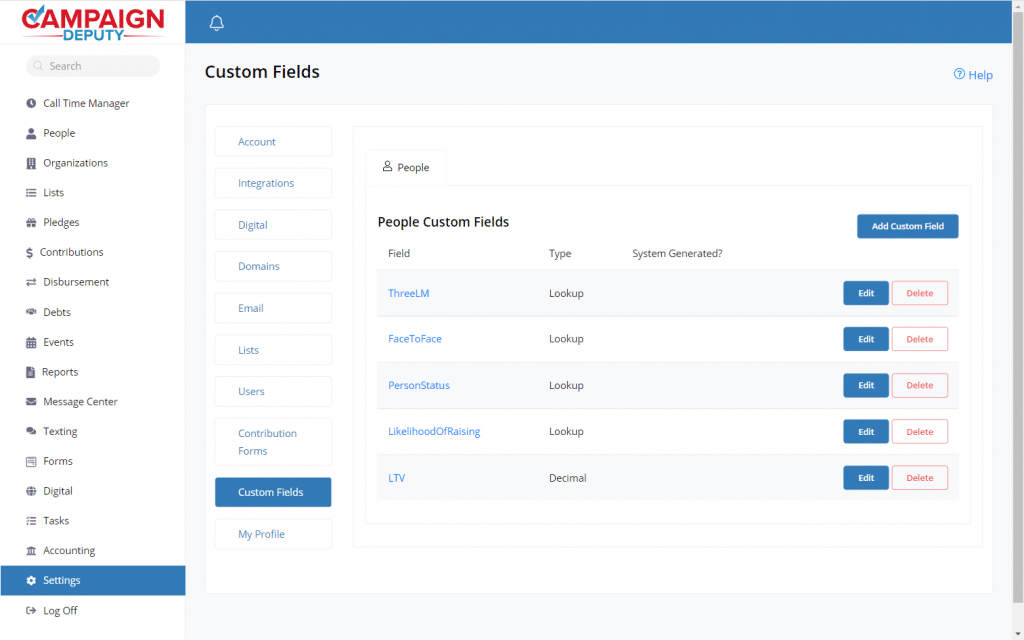
Event RSVPs
We had a few people use our Forms as a RSVP feature, which separated it from our Events area in the system. We recently launched Event RSVPs to enhance our Guest List feature. Built on the same tech as our Landing Pages, you can customize your RSVP page with our drag-and-drop editor. We have included a base template that works great on desktop or mobile bowsers to help get you started. Event RSVPs pages support Thank You Pages and custom Redirects. If you have a Custom Domain hosted by use they use that domain as well.
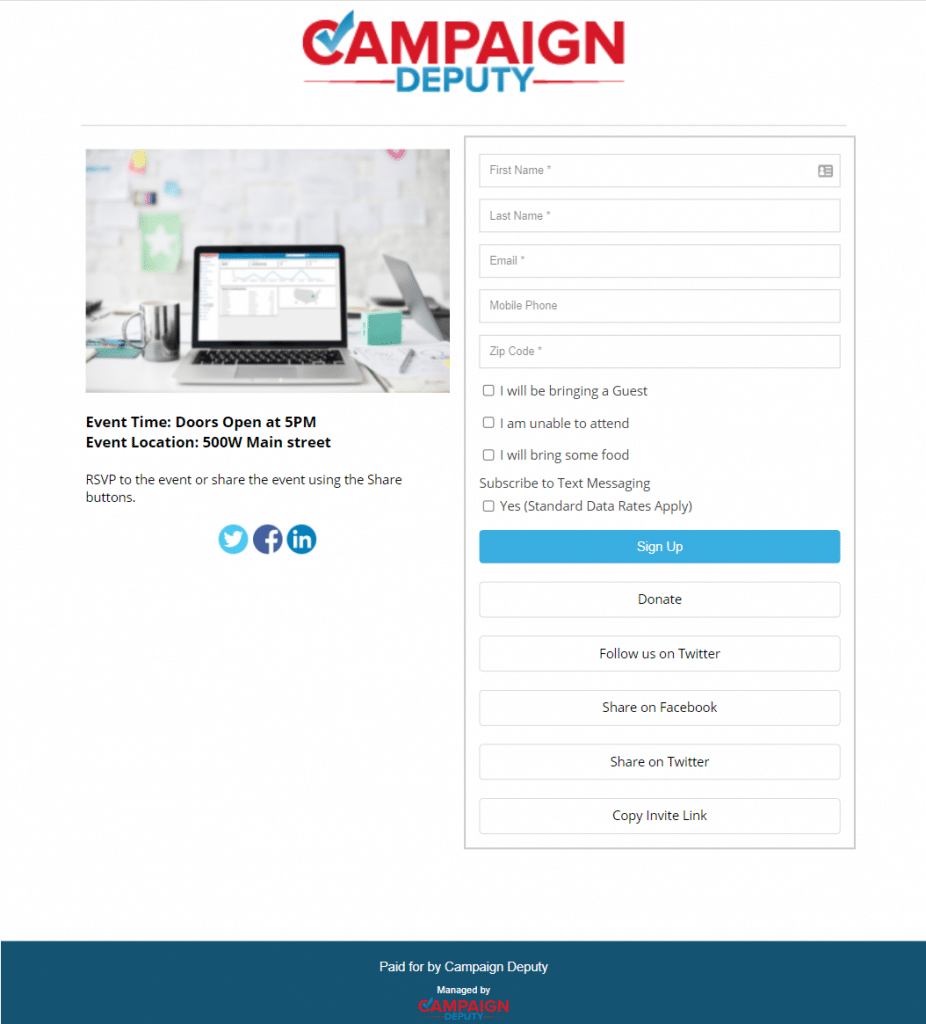
Compliance
Recently we became an approved vendor for Campaign Finance in Pennsylvania. This is in addition to our FEC compliance, Kentucky Compliance Upload, Ohio, Indiana, Michigan, Oklahoma, Alabama, Virginia (COMET) with a few more states pending approval. Don’t see your state listed, contact us. Some states do not require an approval process and can be added quickly.
Series
Other systems call them Drip Campaigns, Welcome Series or Ladders, we call them Series. Series were built out last year and received a major upgrade. You can create a Series with unlimited Conditional Splits. Series already support sending out emails, delays, and adding a person to a list. With Conditional Splits you can send out a reminder to donate, and another if they don’t, and another if they don’t. You could do a third or add them to a suppression list. The options are truly unlimited, though we recommend a large monitor if you take us up on that offer.
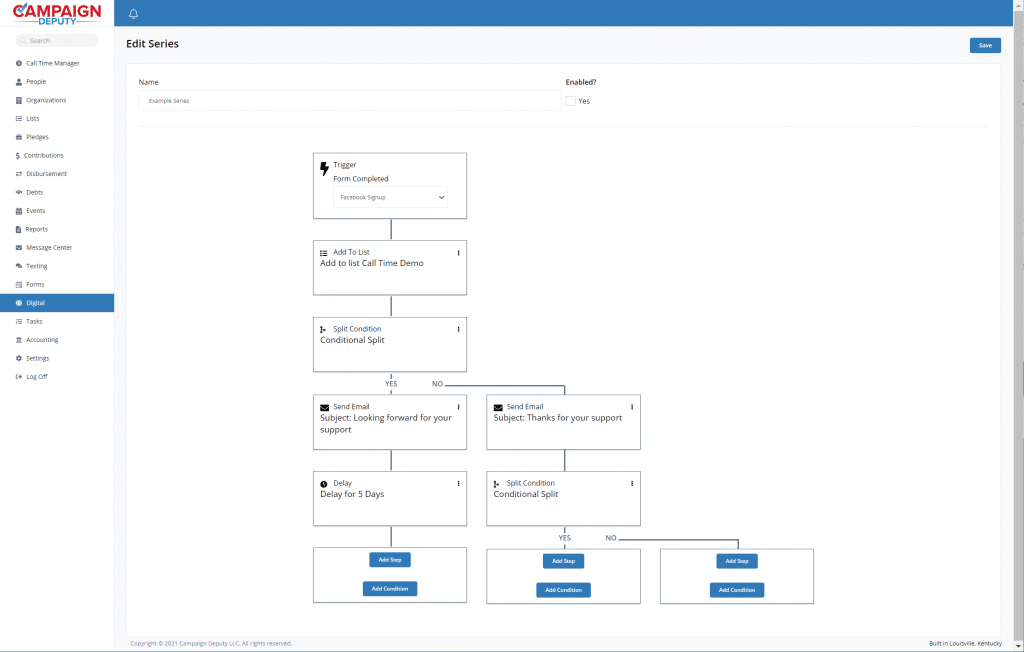
Zapier
We launched a Zapier integration last year and now you can request your Zapier API Key from your Account Settings. Zapier integrates with our Forms to allow you to trigger an auto-response email or to start a Series. If you want to add people, there is also a Zap to add people as well.
Integrations
We created a new Integration with PhoneBurner, DonorBox and working on an integration with Mobilize. We are exploring an integration with AirCall and Justcall as well. A VoteBuilder API can be requested through your State Party if you want a VoteBuilder integration. Don’t see an integration you are looking for? Contact us to start that conversation.
Campaign Deputy API
Back in early 2019, we were ready to launch our first mobile app to help fundraising teams collect donations in person. Plans changed and we launched P2P texting as one of the lowest cost vendors for P2P last cycle. Now, we have a few organizations who want to build an integration with us and we have relaunched our API. Our API Documentation includes example code in major languages like Javascript, Java, Node, PHP, Python, R, Ruby, Go, C#, Swift, and Curl for the command line users out there. One major part we changed with our API is the permissions. In Campaign Deputy, users have somewhat broad permissions over certain areas. Our API has finer grain access controls, called Scopes, that allow for a very exact set of permissions that a web application couldn’t support. Scopes will allow you to setup an API Key that gives a website access to a “Scope”. For example, our sales form uses the Scopes “create_person”, “create_task”. If someone had that API Key, they couldn’t access your database since they wouldn’t have the “read_person” Scope. This also meets the NIST Cybersecurity Framework guideline of “least privilege and separation of duties”.
Have a question that we did not cover above? Use the form below and we can setup a time to talk.
Contact Us
You will receive an email from our sales team with their availability for a short demo and an option to setup a free trial based on your account type.