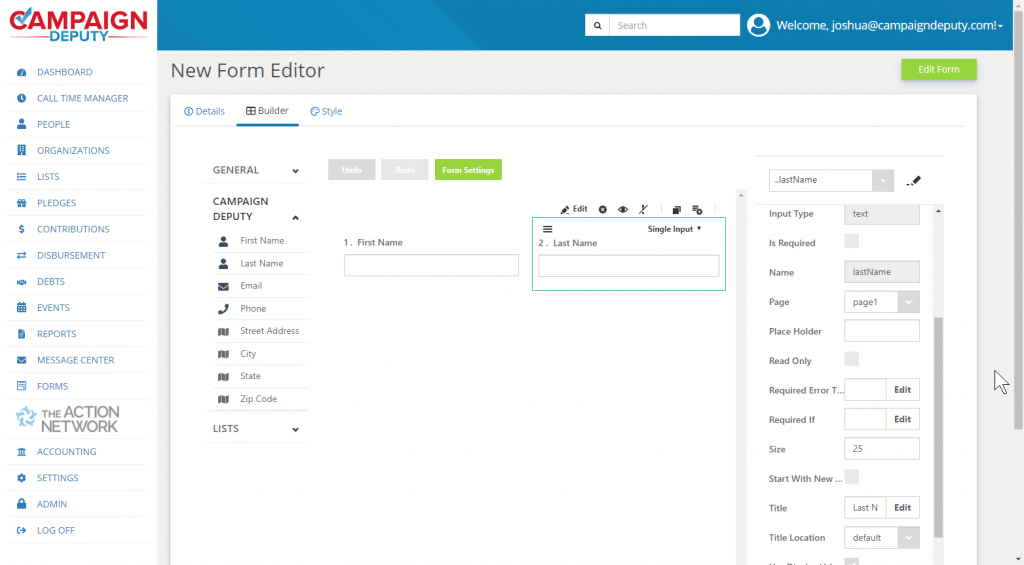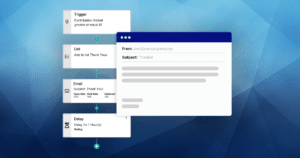We have been busy updating our form editor to match more of what you expect from our other editors, like our email drag and drop editor. We also wanted the form to be easy to use with mappings into common CRM fields. You see we fields ready for Name, Email, Phone, Address. To use a field, just click or drag it over into your form.
We love lists, and you can see that lists play a part in our form Editor too. List are perfect for your Volunteer Sign Up form. Create a list for Yard Signs, and as you deliver the Yard Signs, move them to a “Has Yard Sign” list. No more wondering “Does Yes they want a Yard Sign mean they have it, or not, did someone make a note?”
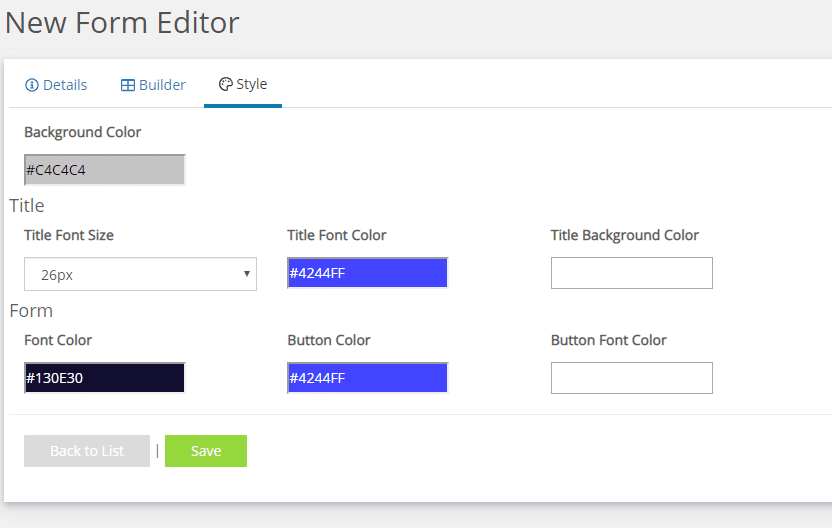
Keep your forms short and to the point. Using Conditional Logic, you can show questions specific to the answers based on what is entered.
We also included a built in style editor. Customize the background color of your form, or the size of your Form Title. For our political campaigns, or non-profits, that have their own web developer, we have specific CSS elements and label the embedded form with a unique ID to allow you to apply your own CSS to the form without impacting the rest of your site.
Our new Form Editor is launching the week of April 14th. Contact us for a quick demo of our new Form Editor.