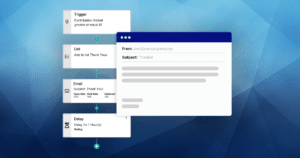Our latest update for October is live and we wanted to give everyone an update of all the new features.
Event RSVP Searching
You can now search by RSVP Status in both the Universe Search and Segments. This includes searching for those who are RSVP and excluding those who are RSVP’d by status.
Custom Fields – Contribution Report
Custom Fields now show for the Contribution Report. Like the Universe Search, you can Show/Hide which Custom Fields you want to show on the page and export those. All of your available Custom Fields are available. Reminder that Custom Fields are per Person, and may show multiples times if a Person gives more than once.
Custom Field Searching
Technically this was released in September, but you can now search your Custom Fields in the Universe Search and Segments. For Text and Lookup fields greater than is not available option and is available for Decimal Custom Fields.
Call Time Manager – Add to List
Sometimes you need to Tag, Remember, Follow Up, Invite, a Person and searching the notes field is sometimes not enough. We have added the ability to add a Person to a List while using the Call Time Manager. Accounts average about 5-15 lists, with some accounts exceeding 50 lists. To keep Call Time Manager as focused as possible we creating a setting to specify which Lists you want shown in Call Time Manager. By default, no list is picked. You can update this Settings and the new Call Time Manager area.
Updated PhoneBurner Experience
We updated the PhoneBurner experience for those using that integration. The PhoneBurner team setup sharing their disposition from our account along with Custom Fields to make it easier to get started. We do ask that you only use the sign up link our support team gives as those disposition and custom fields are automatically shared with it. Any other signup for PhoneBurner requires our support team to put in a ticket with PhoneBurner to manually link the accounts.
Upcoming Updates
New Import Experience
A common question our support team has received is to view past Imports, download old Import files and view any errors associated with the import. We are launching a new Import experience next month to help with these questions. You can view how many records were processed, added, or in error along with if the import is in process or complete. Imports can also have names and you download old Import Files. We may decide to only keep old imports for a certain timeframe to help clear up space.
Along with these changes, you will be able to import Contributions without having to contact the Support team. Our Support Team has been using this feature internally for weeks now and it is working great. Dates can be somewhat of an issue with excel files (or even for scientists it seems in excel). We recommend uploading contributions in csv format and our supported date formats are listed under the Import Best Practices link.
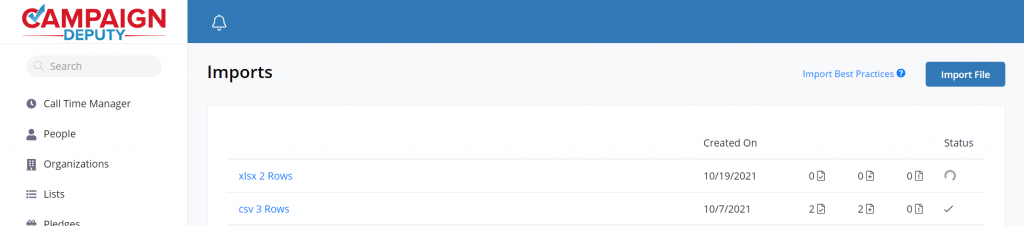
Self-Signup
Internally we have been testing our new signup process. It still needs a few more features and we will be ready to release it. Most sign-ups will still need approval by our Support Team to make sure no one signs up and gets an account that doesn’t qualify. Sign-ups currently take 4-48 hours depending on the account and we want to get that under 2 hours.
Bug Fixes
If a login had 2FA enabled, was created after certain date in 2021 and access to the Message Center, their access to the Message Center was lost after the 2FA prompt.