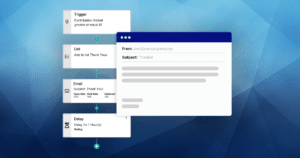How do images and text show up when you add a link to your Facebook post or Twitter? Each one is different, Facebook has “Open Graph” and Twitter has “Twitter Card Tags”. Both allow you to tweak your message and show a short example of the content before someone clicks into your link.
Your Campaign Website
Your campaign website will be shared via social media channels. You can preview what a share would look like using the links below. If you have recently changed your website, you can use the tools below to refresh Facebook/Twitter’s copy of your website. Each page on your site can display a different image or message, make sure to test them all.
Ask you web designer to add the necessary tags to support Facebook and Twitter. If you are using WordPress, Yoast SEO provides options to choose what you want displayed. Squarespace also supports adding tags to your site.

ActBlue
The ActBlue default tag is “I just gave to Candidate” and displays when you post an ActBlue link on social media. You can update this per each ActBlue contribution form to customize your message and even add your own logo to the link.
Campaign Deputy Forms
Our hosted forms support both Facebook Open Graph and Twitter Cards. You can update the message of a form by going to the Style tab and adding your own custom message to the Social Media Message field. Our forms are used for many different purposes, each form will need to be updated with a Social Media Message. Our embedded form option requires your web designer to select the tags for Facebook to pick them up correctly. Have your web designer contact our support team for more details.