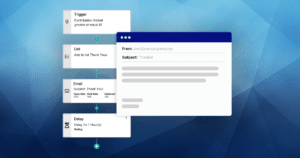In the ever-evolving world of email marketing, it’s essential to stay up to date with the latest changes and sending requirements set by major email providers like Google and Yahoo. These providers have announced new email sending requirements as of October 3rd, 2023 to ensure the delivery of legitimate and high-quality emails while reducing spam and fraudulent activities. In this article, we will explore the new email sending requirements for Google and Yahoo and provide email marketing, and CRM-users like you, with valuable insights on how to navigate them effectively when they go into effect in February 2024.
Yahoo, part of the Verizon Media Group, announced their changes will take effect in Q1 of 2024 in their blog post.
- Who’s Affected?
- What are Sending Requirements?
- Authentication Protocols
- Spam Rates & Best Practices
- “From” Header Impersonation
- Conclusion
Who's Affected?
- Organizations who email to Yahoo!, AOL, Gmail, or Google Workspace addresses.
- Senders with a daily volume of under 5,000 have new bulk sender requirements.
- Senders with a daily volume of over 5,000 emails must adhere to additional bulk sender requirements, like DMARC, as specified below.
What are Sending Requirements?
Gmail and Yahoo! have taken proactive steps to safeguard their users from spam and malicious emails in the form of updated sending requirements. By implementing these security measures, you can significantly improve your email deliverability, ensuring your emails reach the intended inboxes.
Security measures like SPF, DKIM, and DMARC have been a part of bulk email delivery for a while. Some of these changes close a few loopholes that people used to not have to setup SPF or DKIM records before they started to send bulk email.
Authentication Protocols
To maximize email deliverability to Gmail, it is required to implement authentication protocols such as Sender Policy Framework (SPF), DomainKeys Identified Mail (DKIM), and Domain-based Message Authentication, Reporting, and Conformance (DMARC). These protocols help verify the authenticity and integrity of your emails, preventing them from being marked as spam.
- SPF – “An SPF record identifies the mail servers and domains that are allowed to send email on behalf of your domain. Receiving servers check your SPF record to verify that incoming messages that appear to be from your organization are sent from servers allowed by you” (Google Support).
- DKIM – “Adds a digital signature to every outgoing message, which lets receiving servers verify the message actually came from your organization” (Google Support).
- DMARC – “Lets you tell receiving servers what to do with outgoing messages from your organization that don’t pass SPF or DKIM” (Google Support).
* This is a new requirement for Senders over 5,000 emails a day. *
Next Steps:
- SPF configuration is typically not required for email senders utilizing their ESP’s shared IP address. Campaign Deputy manages sender authentication for our IP addresses using the DNS records created at account setup. Campaign Deputy uses a subdomain for the SPF record to allow for easier management of our sending infrastructure.
- Campaign Deputy provides a spam number for other email providers. Google only provides a anonymized spam level. It’s important to keep this under the 0.01% rate or your deliverability will be affected.
- DKIM authentication is setup with your DNS records when your account is created.
- DMARC, if you send over 5,000 emails a day to Google, you should setup a DMARC record. A DMARC record affects all email from your domain and we recommend to test these new records with a “p=none” at first.
Spam Rates & Best Practices
Every time someone marks your email as spam, it contributes to a higher spam rating for your email sender domain. If your spam rating rises too high, your emails are more likely to be filtered into spam folders and not reach the recipient’s inbox.
Marking your emails as spam signals to email providers that your content is unwanted or irrelevant. A persistent pattern of spam complaints can lead to your emails being blocked or permanently rerouted to spam folders. Google anonymizes their spam compliants while Yahoo! will send those to your ESP.
- Gmail – Maximum spam complaint rate of 0.3%
- Yahoo! – Maximum spam complaint rate of 0.3%
Next Steps:
- Keep your email list clean: Make sure your email list is up to date and remove any invalid or inactive email addresses. This will help ensure that your emails are only being sent to engaged recipients.
- Monitor your email spam rate using Campaign Deputy’s Message Center if you are sending campaigns to Google email addresses.
- Monitor your sending reputation: Keep an eye on your sending reputation by monitoring your bounce rate, complaint rate, and unsubscribe rate. If these rates are high, it’s likely that your email deliverability will suffer.
- Monitor your domain reputation: Tools like Google Postmaster help you identify if you have a high, medium, low, or bad domain reputation. Campaign Deputy users can access their domain reputation using our Email Dashboard report* (Available for some accounts).
- Segment your audience to your engaged emails. Sending to those who have engaged with your email in the past 90 days is an easy way to keep your reputation high. Sending a List that has not been updated in over 180 days can lead to decreased open rates over time.
- Be careful with your re-engagement campaigns. Re-engagement campaigns tend to have the lowest open rates. While these people were active once, you may need to send to a smaller group than you did before to not get flagged as over the new 0.3% spam complaint rate.
"From" Header Impersonation
To ensure your campaign emails reach your intended recipients and avoid spam filters, it’s crucial to refrain from using free email addresses like @gmail, @googlemail, or @yahoo in your “From” headers. This is due to Gmail’s evolving DMARC policy, which will transition from “none” to “quarantine” starting in February.
This policy change means that any email originating from a Gmail address outside of the official Gmail app will be automatically routed to the spam folder or rejected. While this has been a practice for a long time for those who “send on behalf of”, we expect that the new Google policy will start to reject those. This may change closer to February 2024 when the new policy is expected to launch. GMail and GSuite both prevent sending over 25,000 emails a day from an email so we highly recommend you get a new domain as soon as possible.
Next Steps:
For Campaign Deputy users, we have supported these new requirements since we launched. If you are sending over 5,000 emails a day, you will get a notification soon about an example DMARC policy to use.
For users of other email platforms, we recommend you:
- Utilize your campaign’s designated business email address associated with your verified domain, not an @gmail address.
- If you lack a domain for your campaign, consider establishing one to avert potential delivery issues in February of 2024.
Conclusion
As email providers become more vigilant in fighting spam and ensuring email security, it is crucial to navigate the new email sending requirements set by Google and Yahoo. By implementing authentication protocols, maintaining a good sender reputation, focusing on engagement metrics, and following best practices, you can enhance your email deliverability and ensure that your emails reach the intended recipients’ inboxes.
Read more about Gmail Sender Guidelines here.