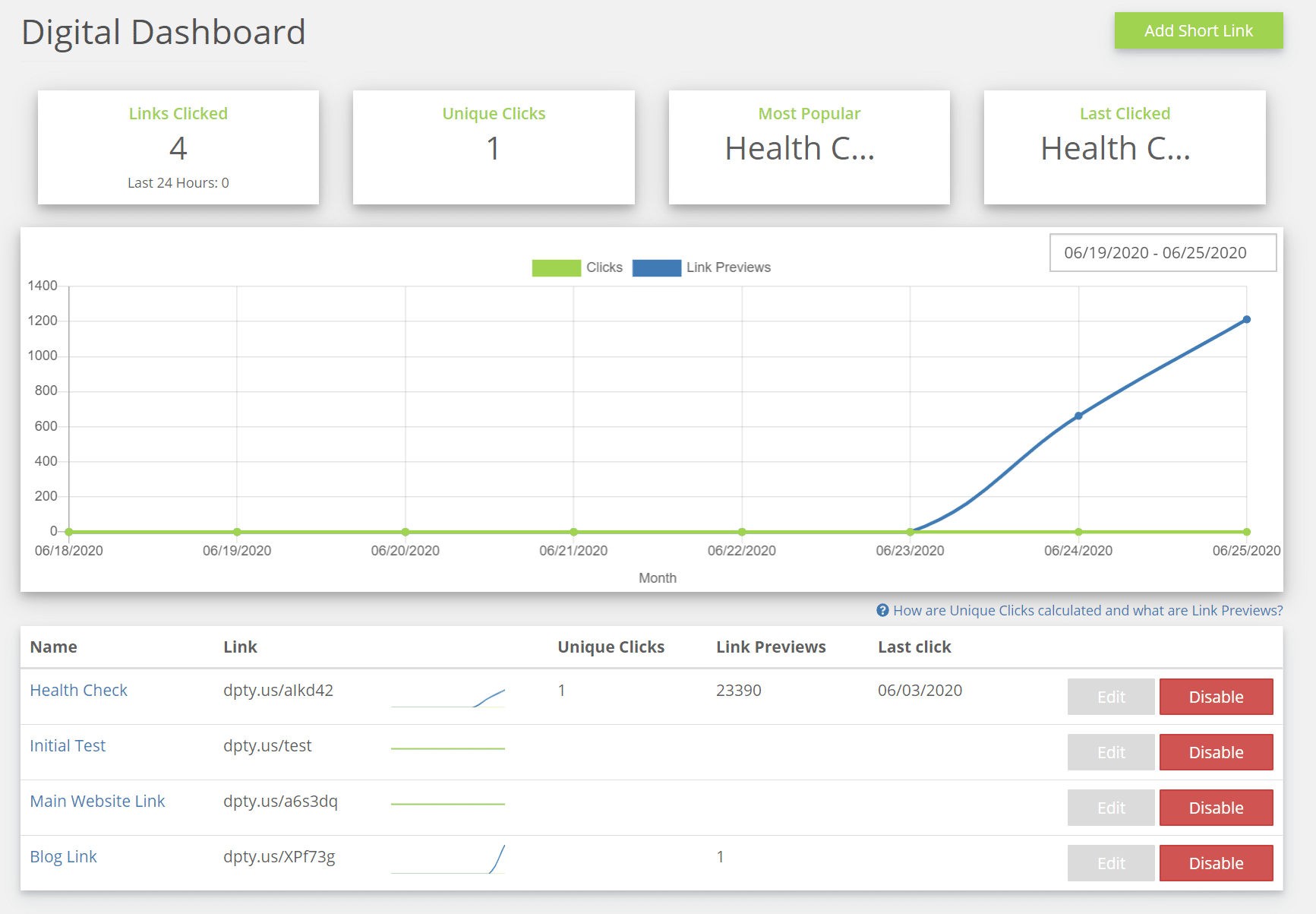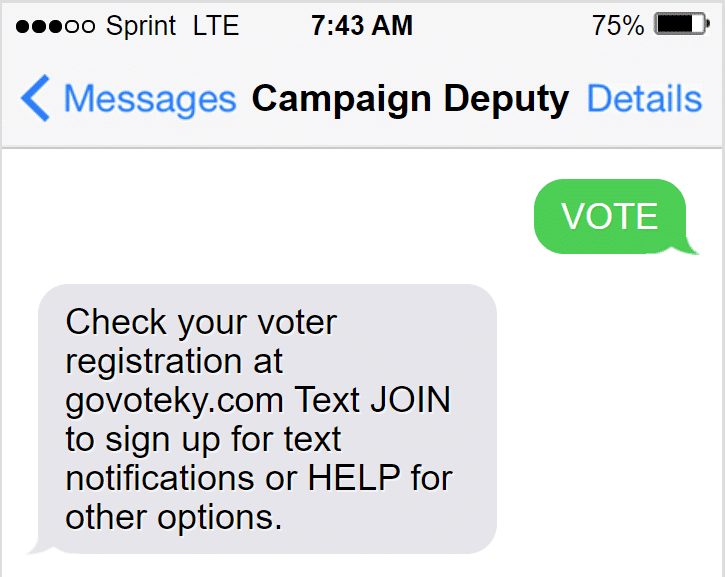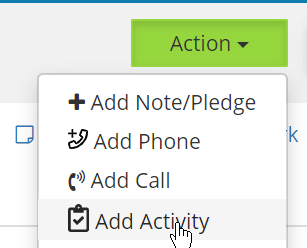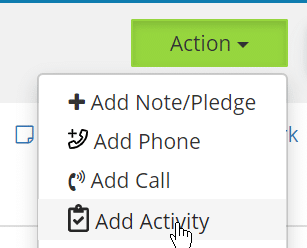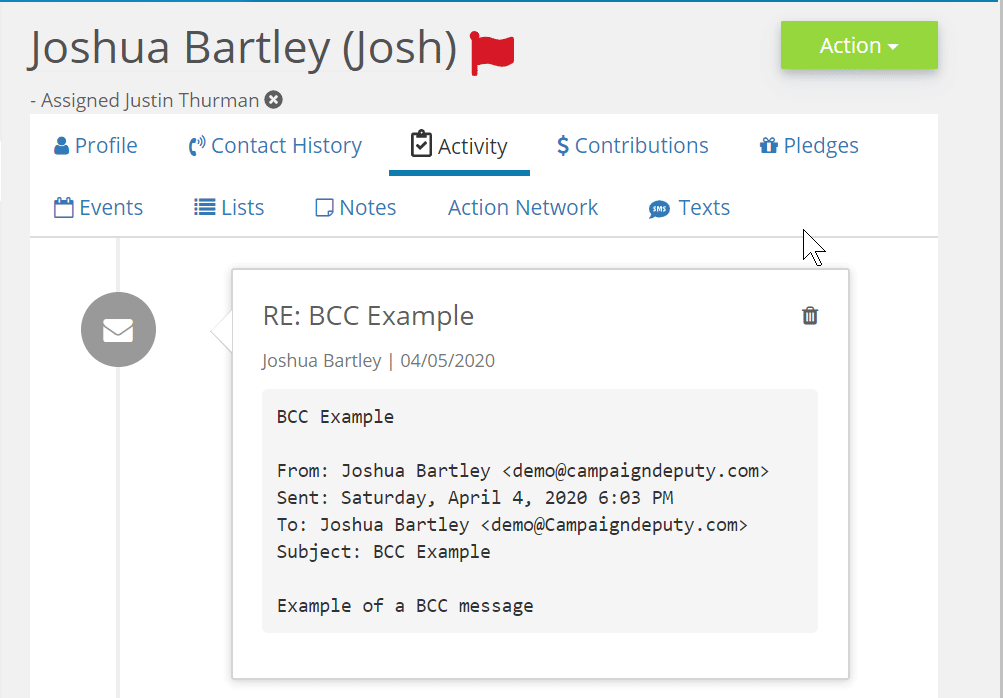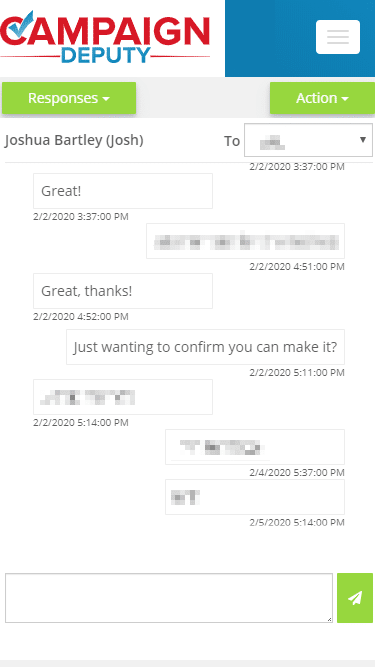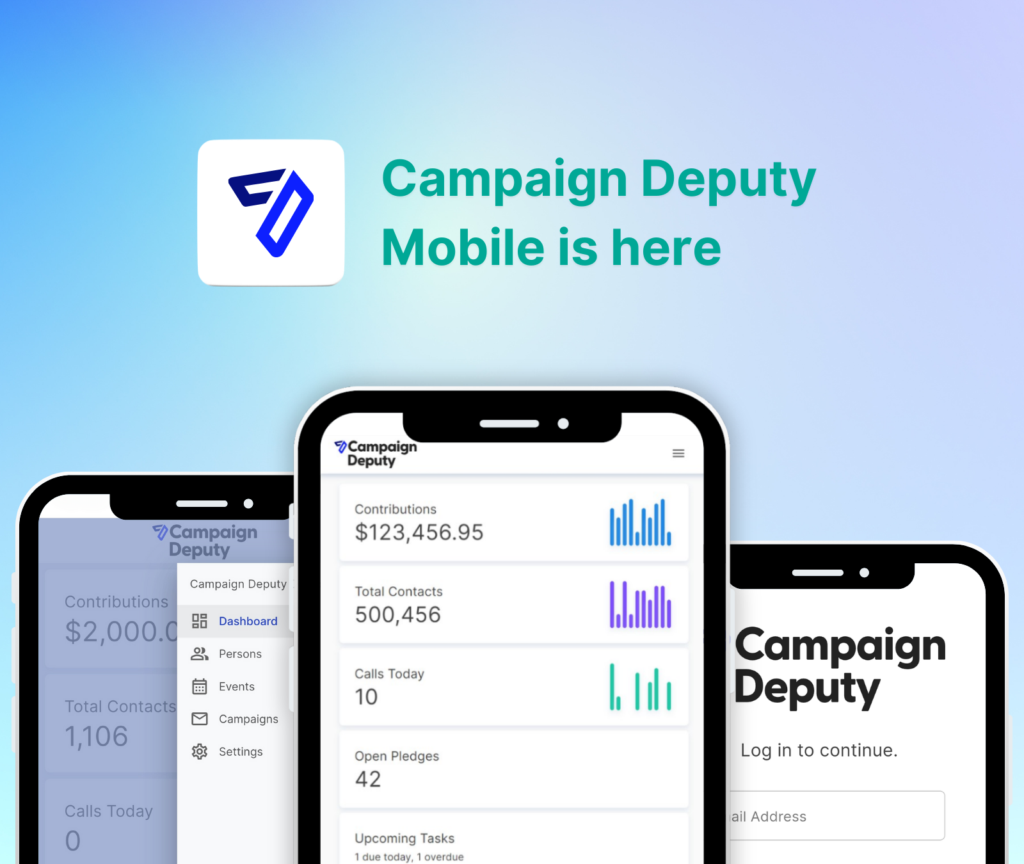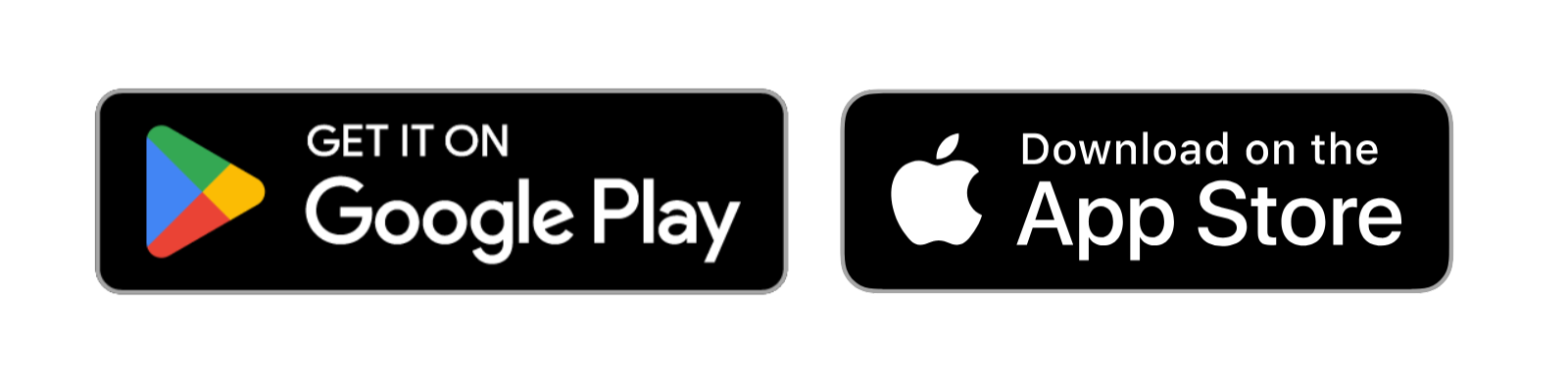As the campaign trail moves towards November 3rd, digital teams are ramping up their analytics. One request we had was How do you track when something happened with your lists? We looked at how our internal sales team tracks their actions and worked on ways this could apply to a campaign. We found that campaigns could track the conversion but not the pipeline. It’s great to know you just signed up 100 more donors, where did they come from and how many didn’t convert?
We built dpty.us, a new URL Shortner to help track your links. You may have seen these in social media feeds from various tools, but they started to become expensive to enable an API, and then would require each campaign to setup their own account and setup an API key. Yeah, we just lost 90% of our campaigns right there. We wanted this to be integrated into Campaign Deputy, and we need a link tool for our future plans for broadcast texting.

We will be enabling our our new Digital Dashboard for campaign starting in July 1st, 2020.
For the techies in the crowd, we knew that the scale on this feature would be huge. We build it using serverless technologies and it’s currently hosted in an Ohio cloud datacenter. If 10,000 people click on a link in the same second, our cloud provider will instantly spin up our code to handle the load and then spin down those servers after the load drops. As the popularity of this grows, we will launch additional regions on the East and West Coast. Currently our average response time is 0.25 seconds with 95% of users seeing a response tie of 0.44 seconds. To most this will be almost invisible for them.