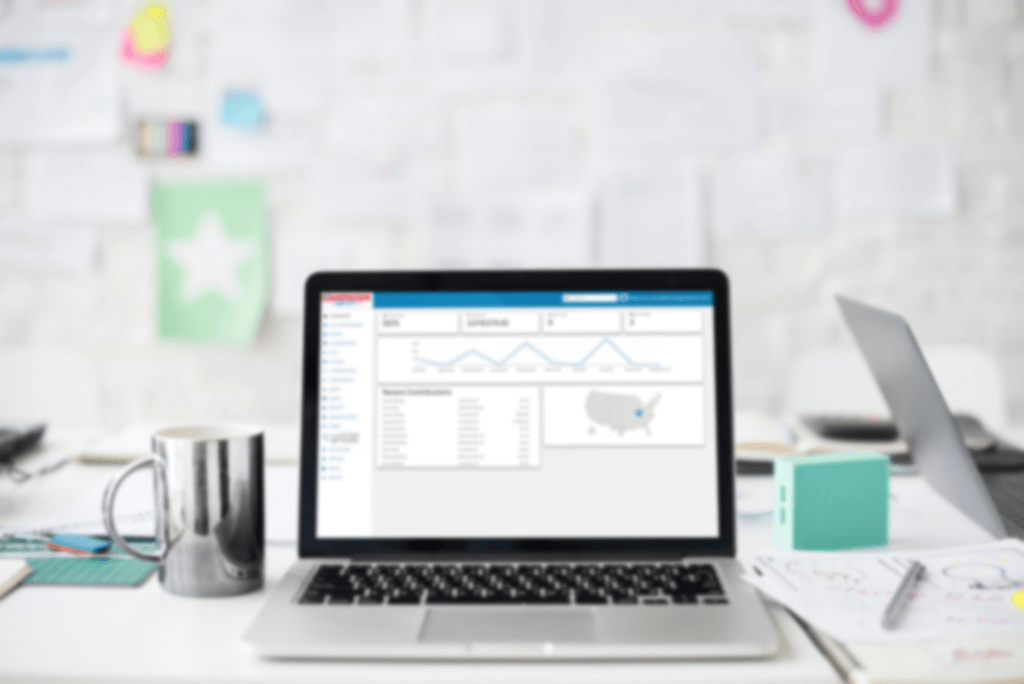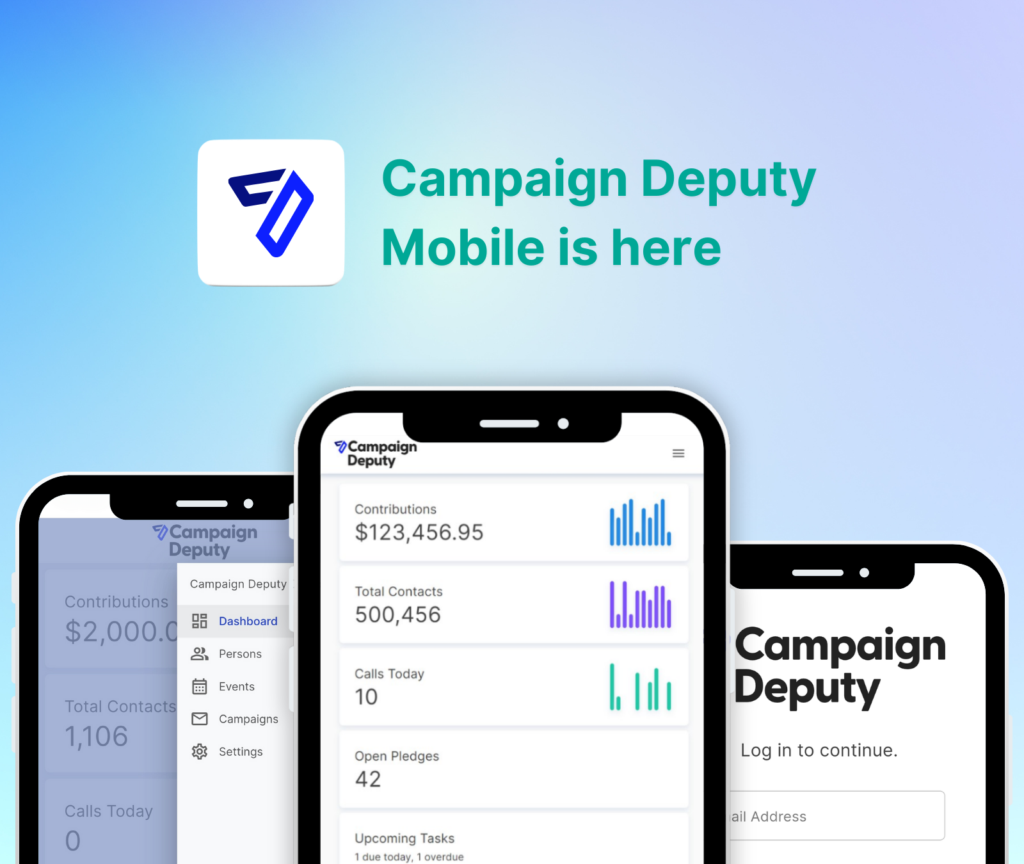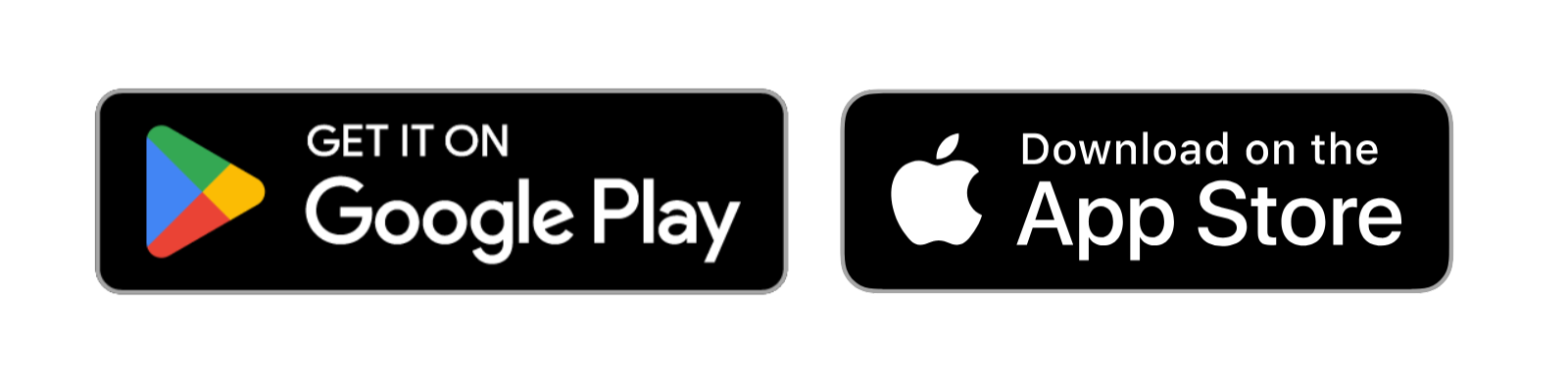With the Midterms right around the corner, now is a perfect time to fine tune your digital strategy. Below are some quick tips to get your digital campaigns going.
Send to those high open rate subscribers
Sending the same email to all subscribers mixes your message in with those who want to hear it, and those who may put off opening the email. If your open rate is not high enough, this could drag down your engagement metrics in the future. Send separate emails to those highly engaged subscribers, and send it before you send to your larger list.
Watch your subject lines
#govoteonthursdayat8am may not be the best subject line. Keep it short, 3 words are best and personalize it as well to get higher engagement. Mobile phones have small screens, so you won’t get a lot of text out of your subject line before it gets cut off.
Keep track of your audience
If I had a dollar every time a candidate emailed me to vote in their state primary, I would have tacos. Make sure to target your audience to those who can participate. Asking someone to go out and vote in a primary in a state they do not live, is a message that just looks bad and could increase your spam rate.
3 images or less
Keep the number of images low, this helps with Google’s inbox filtering as they use this as part of their algorithms to determine which label to apply and helps the email to load for those on the go mobile users.
Time to Send
Everyone sends at the top of every hour, or 15 minutes before or after. Those times could cause delays in getting your email to the users inbox and cause a “traffic jam” at your subscribers email servers. We see the highest open rates from 9PM-11PM EST on Tuesday with 9PM-11PM on Wednesday of each week. Everyone looks at their phone before they go to bed and clearing out an inbox to start the day fresh. We looked at this data from over 3 million data points, and we were shocked at the numbers too.